First, the instructions will describe the format and schedule of the C3 Showcase. Secondly, the instructions will give a basic introduction to using gather.town with links to more information.
C3 Showcase Instructions and Format
1. Welcome/orientation session on zoom given by Dr. Courtney Brown.
You may access that zoom link by clicking here or by entering gather.town and clicking ‘x’ on your computer keyboard when you are near the “Welcome” text or the call icons. Dr. Courtney Brown will stay on the call until 6:20p to answer any questions. She will also be around gather.town, so don’t hesitate to ring/chat her for help.
2. Meet the Artist Sessions. There are three Meet the Artist sessions of a half an hour each after the welcome. During the Meet the Artist session, the students scheduled during that session will be near their Gather.town exhibition and they will be happy to explain their work. See the C3 Showcase Programme to see which student artist is presenting during which Meet the Artist Session and where they are located. You may also consult the map to see where classes and capstone students exhibitions are.
3. Art/Research Talks. There is an Art/Research talk session at 7:45p, which will take place on Zoom. You may go to the auditorium to access the zoom link for the concert. Each chair will allow you, once you get near it, to click ‘x’ on your computer keyboard to get access to the zoom link. You may also access the Zoom call by clicking here.
4. The formal programme of the C3 Showcase ends after the Art/Research talks end. However, everyone is welcome to stay and hang out in our exhibition until 10p.
Gather.town Instructions
Gather.town is an immersive social video game-like environment. You first enter by visiting: https://gather.town/app/GZCYKIqfvcaC8P8k/C3Showcase.
Now, you will see a welcome screen:
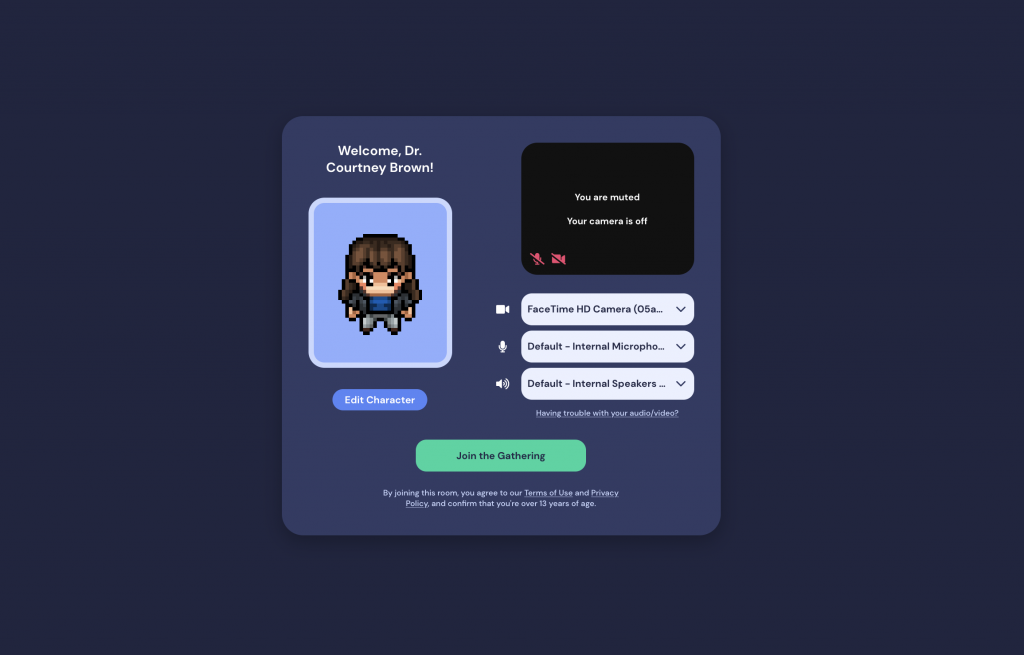
You may edit your character and choose your correct audio/visual settings. If you have problems connecting to your camera or microphone, see this link.
Click “Join the Gathering”. You should see a screen that looks something like the image below.
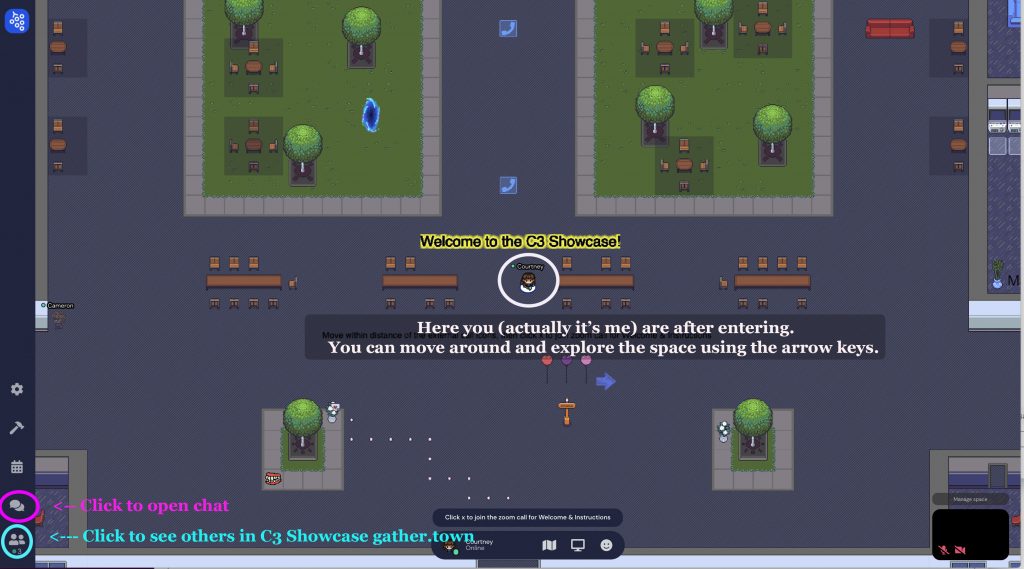
You can move around using your arrow keys. Note that you can also open a chat to chat others near by or specific participants. You can also see who else is in the gathering.
Note that you are near a sign that says “Welcome to the C3 Showcase”. If you click ‘x’ on your keyboard, it will take you the zoom link for the Welcome & Instructions.
This welcome sign is an interactive object. You will use interactive objects in order to see all the exhibits in the C3 Showcase. If you are not near an interactive object, it will not flash yellow like the sign. For example, this is in the Sound and Code room. Note “your” location near the entrance:
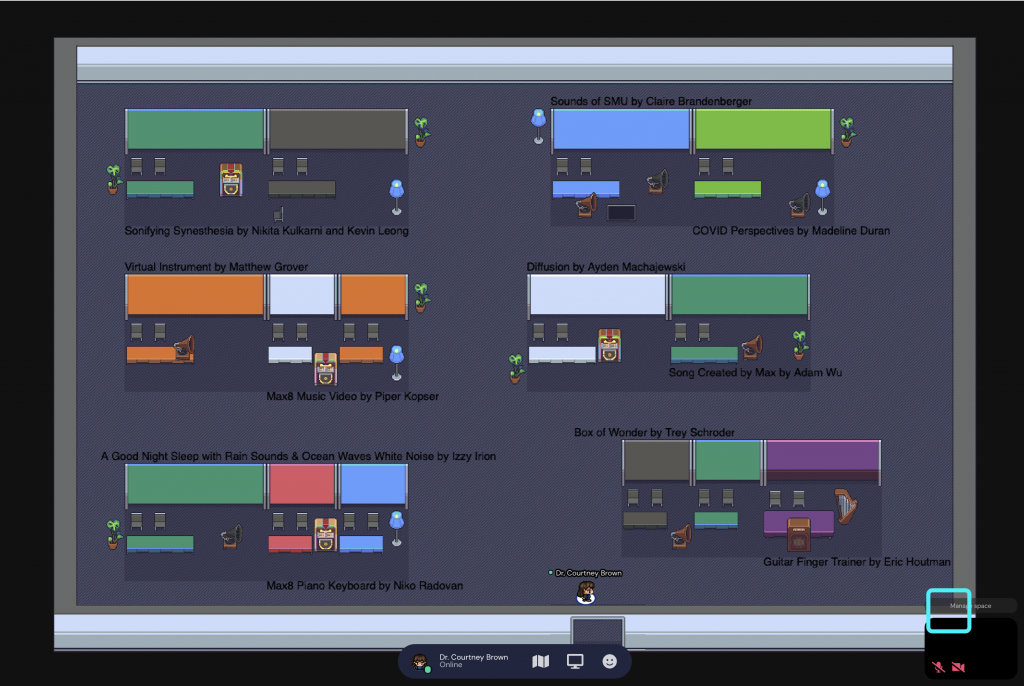
If you move close to the gramaphone, you will see that it flashes yellow & you can then click the ‘x’ and see the video that is embedded within:
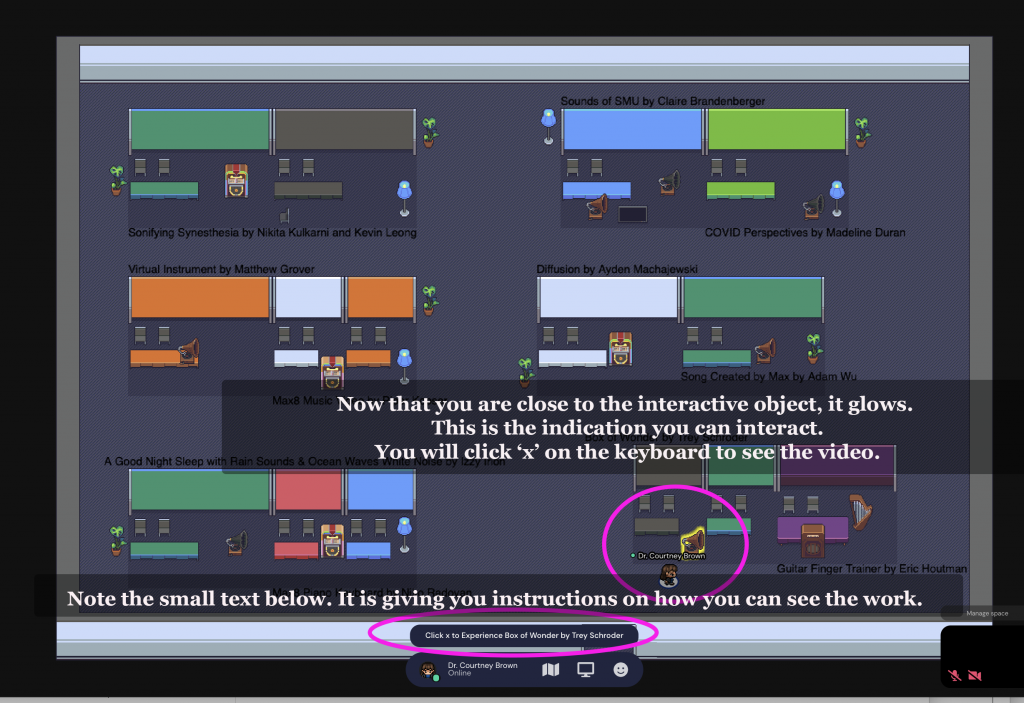
Then once you click ‘x’ the video comes up:
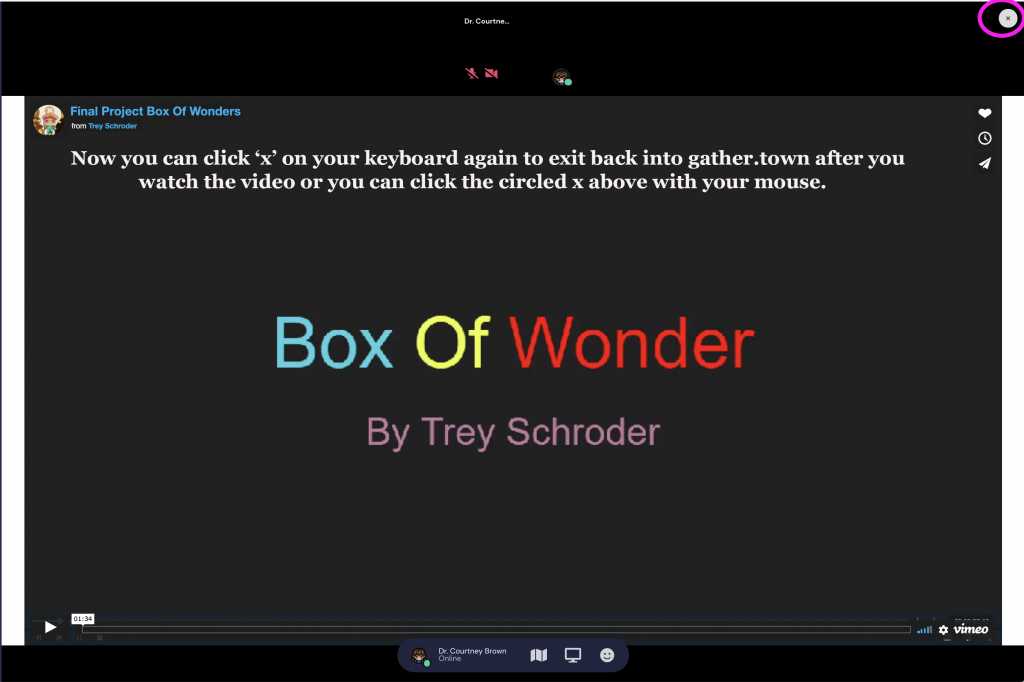
Another thing that you can do is talk to people using video chat. You can talk to people when you are near them or when you are in a “private” space, which are near exhibits and interactive objects. See below:
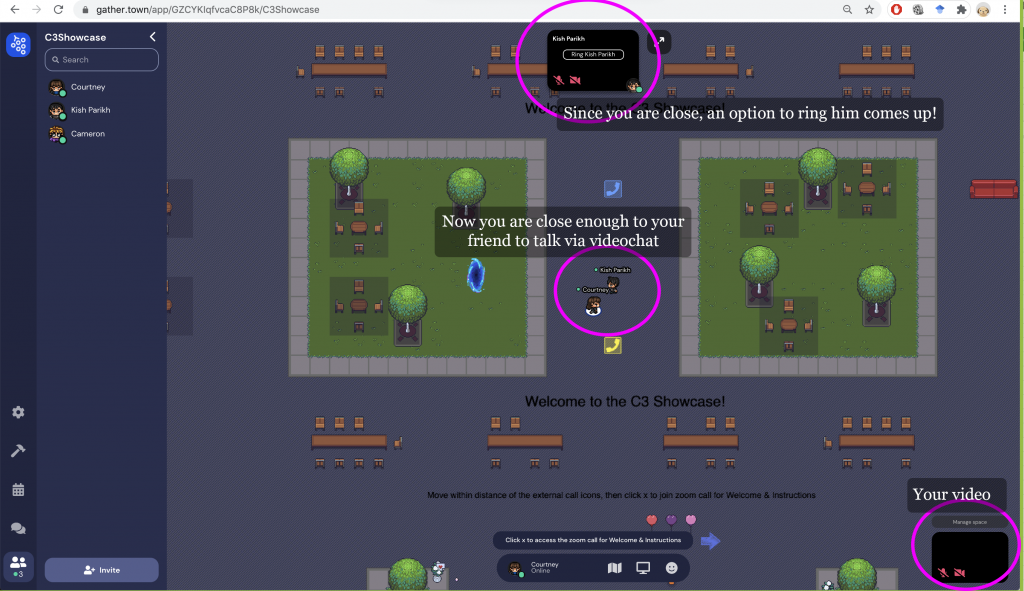
And then, once you ring your friend:
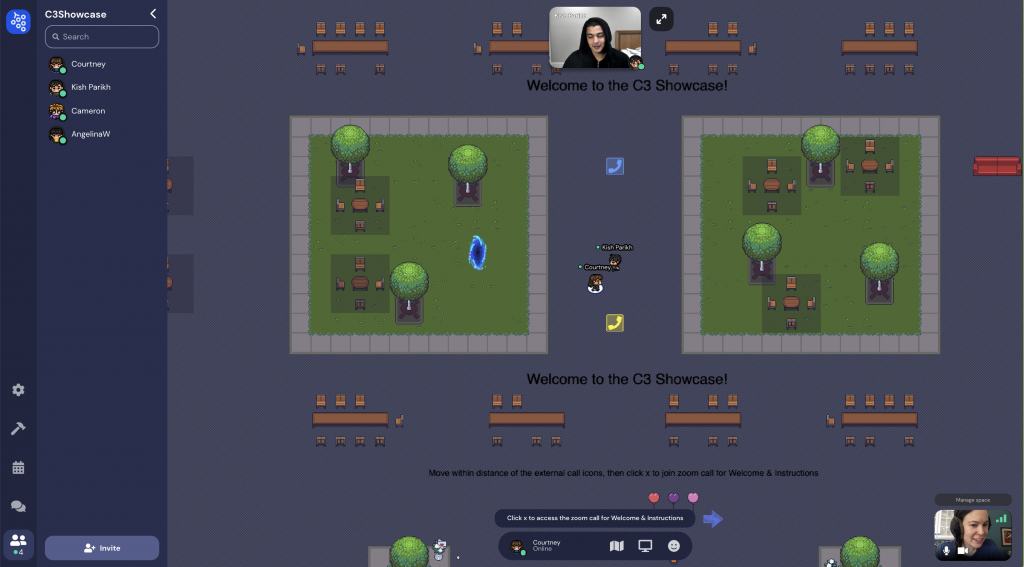
If you run into problems, the link to further help and support is here. Additionally, feel free to ask questions in Welcome zoom and after that I will be around Gather.town, so feel free to chat or ring me (Dr. Courtney Brown).